And now, welcome to the seventh block of the Cathedral Windows Quilt Along :) I'm going to show you how to make a Cathedral Star block, using two different kinds of units: a faux cathedral window for the center and "cathedral" geese for the star points.
Here's what you'll need:
Fabric A (focal print)
* (1) 3 1/4" square for center of star - feel free to fussy cut!
* (12) 3 1/2" squares
* (1) 6 1/2" squares
* (4) 3 1/2" x 6 1/2"
* (4) 3 1/2" squares
Piecing the Cathedral Geese:
1. To piece the cathedral geese, begin with one 3 1/2" x 6 1/2" rectangle of Fabric B, which is my brown solid for me and two 3 1/2" squares of Fabric A, which is my blue Summersville print. We're going to be making a sandwich of sorts with these three pieces of fabric.
Start by laying one Fabric A square right side up. Fold the long side of rectangle of Fabric B, wrong sides together, and lay on top of your square, with the fold away from you, and the raw edges aligned on the right side. The fold will not line up with the square! This is okay, I promise, it's important for that fold to not line up.
NOTE: My photos for this part of the tutorial show me using my fabrics backwards - to match my finished block, your folded rectangle will be Fabric B!
Next, lay another 3 1/2" square of Fabric A on top to finish off your sandwich. Be sure to keep the raw edges aligned as you move to your sewing machine and stitch a scant 1/4" along that right side.
2. Finger press the seam you just created open, then set with a dry iron.
3. Next, begin to open up your cathedral geese unit. Slide your finger underneath Fabric B, which will be your "goose", and grab the loose corner. Begin to pull that corner to the right Fabric A square, as shown below.
4. Finger press the goose in place, then press with a hot, dry iron.
To get your curve to stay in place, you can set with a hot, dry iron and pin in place.
Repeat for the other side of your goose.
6. Topstitch your curve in place, stitching close to the edge. When you get to the top of the left curve, travel over to the right curve, making sure to pause with the needle down when you pivot.
7. Repeat steps 1-6 to create a total of four cathedral geese. Remember - my photos are the reverse of what you will be sewing! This was a photo error on my part :)
1. Place one 3 1/2" square of Fabric A right side up on your cutting mat. Next, take the 6 1/2" square of Fabric B and fold in half, wrong sides together. This square will become the fabric we fold down to create the cathedral window effect for this unit. Lay the folded rectangle on top of the Fabric A square, with the fold away from you, aligning the raw edges on the bottom and right side. Again, just as we saw with the cathedral geese, the fold will not line up with the square, and this is A-OK.
2. Don't press yet, we're not quite done! Bring your sewn unit back to the cutting table and grab another 3 1/2" square of Fabric A. Set it right side up on your cutting mat. Take the folded and partially sewn Fabric B/Fabric A unit and place on top, with the fold away from you, just as you did before, with the seam you just created on your left, and aligning the raw edges on the right and bottom sides. Then, place one more 3 1/2" Fabric A square on top, right side down. Carry this new sandwich to your sewing machine and sew a scant 1/4" seam to finish this unit.
3. Open up those two seams you've created and finger press the seams open as best as you can. Set these seams with a nice hot, dry iron. Next, try to pull your four Fabric A squares together in a four-patch formation. Your Fabric B will start to turn itself into a diamond shape. Make sure to pull your diamond out and finger press the diamond edges, but don't worry about pressing with your iron just yet.
4. Close your four-patch/diamond unit onto itself, right sides together, and be sure to line up that center seam. Sew a scant 1/4" seam along that raw edge where the diamond is - not the opposite side!
5. Press that last seam open, then flip your unit over and press the front side, taking care to press your diamond nicely.
6. Place your center square in the middle of the diamond. Fold the edges of your diamond down carefully to create curves over top of the center square, just as you did with the cathedral geese. Use a dry, hot iron to press the curves in place and pin.
Putting it All Together:
1. Play around with your block layout, deciding where you want to place your cathedral geese in relation to your center unit. Sew the right and left cathedral geese to your center square, and press seams open.
Then sew a 3 1/2" square of Fabric B on either side of both the top and bottom cathedral geese. Press seams open, then sew the top and bottom geese/square units to the center to complete the block.
2. Ta da! A finished 12 1/2" Cathedral Star block!
Would you like to download a PDF of this tutorial? Pop on over here to download a copy.
Stay tuned for additional blocks in the Cathedral Windows Quilt Along. Kim of My Go-Go Life will be sharing the next block. If you make a Cathedral Star block of your own, I'd love to see it in the Cathedral Windows Quilt Along Flickr Group, as well as the Stitching with Don't Call Me Betsy Flickr Group! I hope you enjoyed this tutorial and I hope you have a great day :)
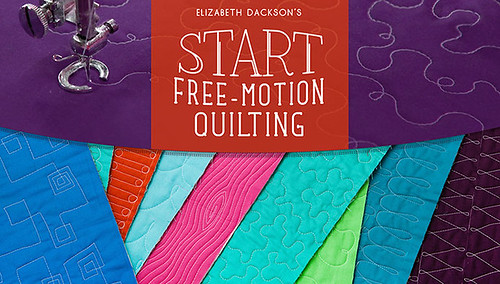
Very cool, Elizabeth! Thanks for sharing the tutorial!
ReplyDeleteAwesome!
ReplyDeleteAwesome!
ReplyDeleteThis is way cool! Thanks so much for sharing with us, Elizabeth!
ReplyDeleteThanks for the how-to!
ReplyDeleteCongrat on the win Di. Love the block and tute.
ReplyDeletethis is lovely! I hope I get time to have a go
ReplyDeleteThis is a great block. Thanks for the win too!
ReplyDeleteVery cool, love how you did this! And congrats to Di :o)
ReplyDeleteWere fabric A & B flipped between the completed sample shown and the in progress sample? Looks like the brown is listed as B, but used in the A position for the point cathedral construction.
ReplyDeleteThis is an awesome block either way-was just confused by the pictures :)
Sarah - I went over these instructions and pictures several times noticing the same thing! I'm new quilting and I kept thinking what the . . .? Glad you noticed too :) Anyway, it is definitely a beautiful block and with some patience I might be able to do it!
ReplyDeleteHi Kathy and Sarah -
ReplyDeleteYou're right, something is off, and it's my photos - they don't match the instructions, though the instructions are indeed correct. The photos show my fabrics used in the reverse. I apologize for the confusion there, I've added a few notes in the tutorial to make that clearer :)
Thank you!
E
I love this!
ReplyDeleteCool block! Its like oragami with fabric.
ReplyDeleteThanks for the great tutorial!
ReplyDeletethanks for the tutorial. Cathedral Window has always kind of scared me off.
ReplyDeleteThis is very cool! Thanks for sharing it.
ReplyDeleteReally a great way to do this technique
ReplyDeleteI finished this block last night as part of the QAL and I loved doing it. Your instructions were clear and I love the way my block came together. Thank you.
ReplyDeleteI LOVE it! Thanks for sharing :-)
ReplyDeleteI clicked to get your PDF file of directions, but there was nothing there. Help?
ReplyDeleteLooks like they updated the link - I searched the Pellon website and found it no problem and updated the blog post here to reflect the updated link, which is right here: http://www.pellonprojects.com/projects/cathedral-window-star-block/
Delete