I'm sure you've all heard the news about Google closing down Google Reader in a few short months. Like many of you, Google Reader has been a daily part of my life for several years now, so to say that I'm bothered by this news is probably an understatement. Given the amount of negative feedback I've been reading all over the Internet this week, it's entirely possible that Google may reverse their decision, but it's probably highly unlikely.
There are lots of other RSS readers and other methods you can use to follow blogs, but I always found Reader to be the cleanest and easiest to use. I'm in the midst of testing out both Bloglovin and Feedly, two different RSS readers that have been recommended to me by various tech-y friends, as my new Reader replacement. Below you'll find screenshots from both services, in case you haven't checked them out. I'll keep you posted on my thoughts on the two of them, and if you try one of them, or some other RSS reader, I'd love to hear about your thoughts. Happy St. Patrick's Day :)
Sunday, March 17, 2013


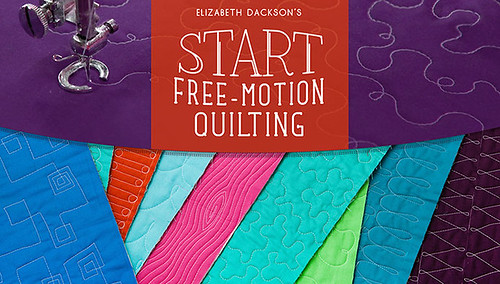
Read this through Feedly. I'm cautiously optimistic.
ReplyDeleteWhat is an RSS reader, and why would I want one? I have 2 computers and a kindle that I can keep up with the blogs that I like. I don't understand why I would want something else to use to view these pages? Is there something I'm not seeing on these pages that I would see on an RSS reader? And where would one put an RSS reader? I'm confused. :) Will I no longer be able to read my blogs online?
ReplyDeleteI've been reading about this and just don't understand!
I'm trying both right now and like the look of feedly better. On neither one could I find a subscribe button to put on my toolbar. I used that feature in google reader to easily subscribe to new blogs.
ReplyDeleteHi Anne! Good question - but if you're happy with the way you read blogs now, there's no need to change. Many people, myself included, like to use an RSS reader or news aggregator. Basically, I use something that pulls all of the 312 blogs that I like to read into one place for me to check all of them. Many RSS readers are web-based, meaning that they are housed on a website that you log into, like Google Reader, Bloglovin, Feedly, and many others. There are others still that you can download and run as programs on your computer, and also many apps for mobile devices, like Flipboard for iPads and iPhones. I'm not sure what you use currently to check your favorite blogs, short of visiting their websites, but as long as it doesn't say Google Reader at the top, you shouldn't have any trouble reading blogs the way you currently do. I hope this helps make things clearer!
ReplyDeleteI'm confused (not unusual) So I'm not going to be able to just open my blogger dashboard and see all of the blogs on my list? I don't want them coming to me in email.
ReplyDeleteI am trying out both of Feedly and Bloglivin, and right now the latter works the best for me. Both are good, but I like the ease of organizing blogs on Bloglovin. Like Molly, I would like to be able to add a blog from my toolbar, but neither seem to have that option.
ReplyDeleteI still prefer Google Reader over these two readers, but Bloglovin is a good fit for me right now. I hope you find one you can use.
Hi Marilyn, as far as I know, the Reading List that you see in Blogger is not powered by Google Reader. Google Reader is a separate site that many people use to read all of their favorite blogs in one place, which works very similarly to the Reading List you see when you log into Blogger.
ReplyDeleteI have feedly on my phone and not a big fan of the app. I haven't tried it online yet... using bloglovin' there & it's working well for me!
ReplyDeleteI am writing this from freely. I tried it out today. It works on my computer and my Fire. This comment is being written on the Fire. I am pretty happy with it.
ReplyDeleteWell I signed onto bloglovin and so far I don't like it, but I suppose that's inevitable with change. It keeps the posts onscreen after read although greyed out. I want them to disappear once I've read them. I think I'll give the other a try. Mi have the bloglovin app on my iPad and its horrible. I deleted it right after I downloaded it.
ReplyDeleteOoh just went and had a go at feedly and I like it. I'll kick bloglovin to the curb!
ReplyDeleteI'm unhappy about Google Reader ending too. I'm trying out Feedly and starting to get used to it. I don't like the magazine layout with the pictures so I'm trying the one with only the titles showing. I like that best so far.
ReplyDeleteI subscribe to over 100 blogs and like to scan through the titles to decide which ones to read that day. The list doesn't seem as long as it was on Google Reader so I'm not sure all of them are listing but there is another view where I can check the posts that are older and that view seems to have all the blogs there.
I heard about bloglovin yesterday, but thought it was only for iPhone. I need something for iPad. Maybe I'll look at feedly. Thanks for opening up the discussion.
ReplyDeleteI am getting used to bloglovin. Reading this through bloglovin. It is nice to see the posts in the real pages/with headers/sidebars by using the toolbar, and be able to comment without opening a new tab or something - trying to decide if I like it. But bloglovin did not import my categories/groupings - so that's kinda a pain to redo!
ReplyDeleteI also have been using Google Reader for a long time. It is parked on my iGoogle page, along with my gmail, weather and some newsfeeds (world events and sciencey stuff). Google has said for a long time that they were going to discontinue iGoogle, but it is still there and I am still lovin' it. Maybe the same thing will happen with Google Reader. There certainly is a market for something like Google reader, so why would Google want to send people away from a Google product?
ReplyDeleteFound it easier to paste in a new blog to follow in Bloglovin. Hate the iPad app, so I just open it through a Safari page. For sure am liking it better than Feedly in every-day use.
ReplyDeleteI'm trying out Bloglovin, but the lack iPod an iPad app gets it a thumbs down for me. I'll check out Feedly.
ReplyDeleteOne thing I like better about Feedly is that you can change settings to view "full article" so you see more than a sentence and a picture. It's more like Google Reader in that aspect.
ReplyDeleteUsing Bloglovin from my iPad and it took me several minutes to get to where I could comment on this post. I've lost interest in reading blogs because if I can't comment easily from my iPhone or iPad, I just don't see the point. Which is insane, really. I can't believe there isn't a better way to follow and comment on blog posts from a mobile device. I hadn't ever figured out good reader, so I can't compare this to that, but this bloglovin thing still requires me to view the web version of your post and log into my google account before I can comment. Why?!
ReplyDeleteHmmm... Although After a few minutes I think I'm getting a better hang of it, so maybe Bloglovin will work for me after all. Only time will tell!!
ReplyDeleteThanks for looking into other options. I love my google reader and just don't know what to do next...
ReplyDeleteSo, we'll still have the Blogger dashboard that we can see our list in, correct? I actually use this more than reader because you can read a paragraph of what the blog entry is about which allows you to decide whether you want to click on the link to the blog and read more. If you switch to another reader, will I still be able to see you in my Blogger dashboard?
ReplyDeleteI tried both, and Feedly was the clear winner for me. Feedly captured my favorite/stared/saved post for Google Reader. Bloglovin did not do that. I would be heart broken if I lost all of my save posts/ideas.
ReplyDeleteHi Beth! I have had bloglovin even I used google. Now when starting to use more bloglovin, I think it's very good and perhaps even more 'clear'. x Teje
ReplyDeleteI have feedreader 3.14. I don't know any other feedreader so I can't compare. But I like it.
ReplyDeleteI just switched to Bloglovin and I actually like it better than google reader. Bloglovin did capture all my favorites, so I'm good!
ReplyDeleteSomeone recommended "the old reader" to me. I love that it is set up identical to google reader. But, the down side is that they weren't ready for the influx of users, so it's taking awhile for the importing to come through. And they don't have a mobile option yet.
ReplyDeleteI'm really liking netvibes - I've tried bloglovin, feedly, the old reader and I have to say I'm sticking with netvibes - they've imported all my blogs and the groups I had them in which old reader didn't and I had to set up manually in bloglovin. Be sure to turn it from widget to reader and don't bother with their suggested feeds just import your own from google reader. I haven't used reader since they made the announcement and am learning to live without it!
ReplyDeleteI really like Bloglovin. It was easy to set up, and it delivers everything right to my e-mail. It was easy to use too,
ReplyDeleteI will look forward to your reviews! I have used Google Reader for years because it is so much easier than reading through Blogger Dashboard. I once used Bloglines but stopped when Blogger added the reader to their dashboard!
ReplyDeleteI've been using Reeder for months now, since Apple canned the RSS reader in Safari and Mail. I liked it because it had apps for all my devices and it synced across them (score!) and with Google Reader, and I've been assured that it will survive the death of GR. However, it's only good for Mac/iOS.
ReplyDeleteI've been using feedly on my iphone lately but on my computer I've used google reader for more than 6 years!! :( bummer!
ReplyDeleteThis Google Reader news makes me SO happy that I have subscribed to more than 90 blogs using the Atom RSS Feed. All blog posts come into my email box in the bottom portion, separate from the rest of my regular emails. It's the ONLY way to go, and I'm glad I did! I shared this with our Central Florida MQG just a week ago, and hope that everyone chooses this easier way.
ReplyDeleteI'm running Bloglovin as well as google reader at the moment, and so far I'm loving Bloglovin. At this stage I like it more than google reader.
ReplyDeleteOh and I forgot to say, on my phone and on my iPad I use Flipboard. I haven't tried commenting from Flipboard but I really like it as a reader.
ReplyDeleteI tried Feedly but ended up using Netvibes.
ReplyDelete